Organize Pro – Your Smart Ally to transform your digital experience.
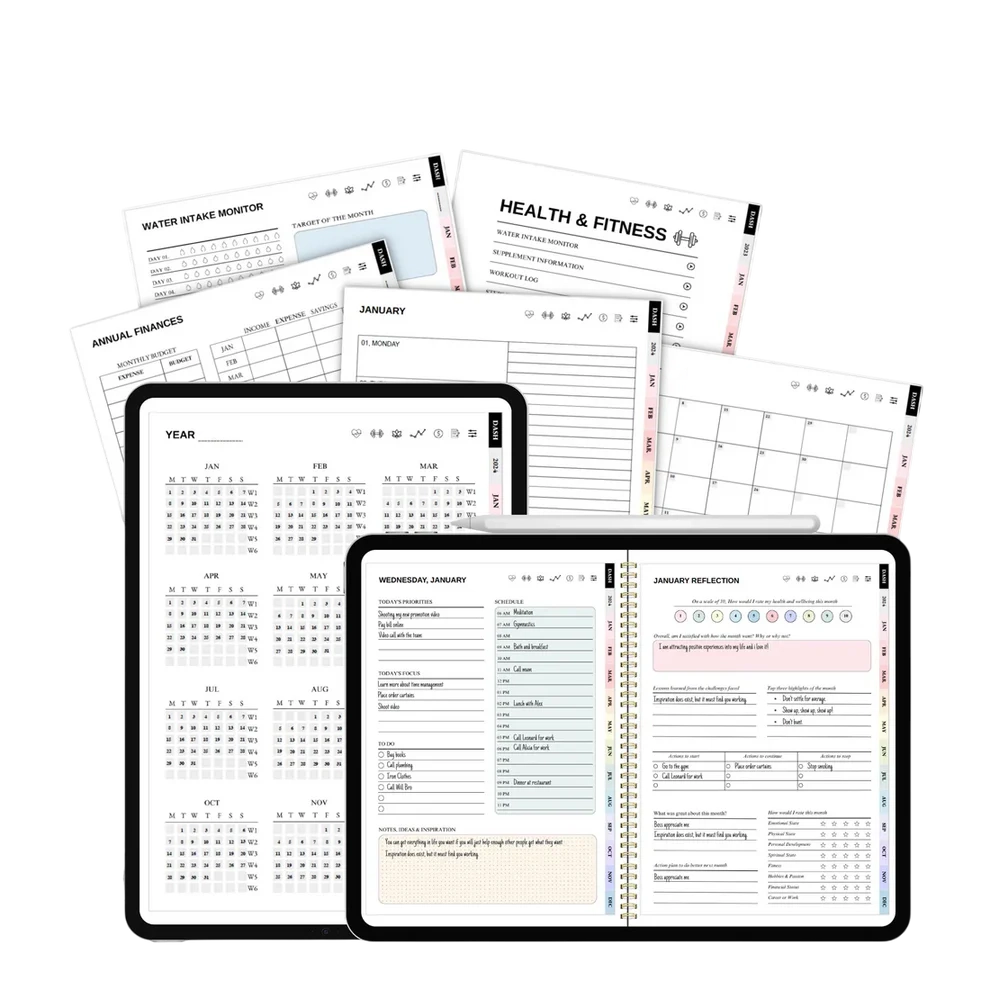
OrganizePro - Your ally for stress-free productivity
OrganizePro is the ideal application for professionals, freelancers and teams who want to manage projects and tasks efficiently. With an intuitive interface and advanced features, it helps you turn your ideas into concrete results.
Key Features
- Comprehensive project management
- Support for advanced methodologies
- Synchronization across all devices
- Integration with calendar
- Customizable dashboard
Beautiful and functional planners
We believe in transforming your digital experience. Discover a curated selection of innovative digital products that redefine convenience and style. Explore our wide range and let your digital world come to life.
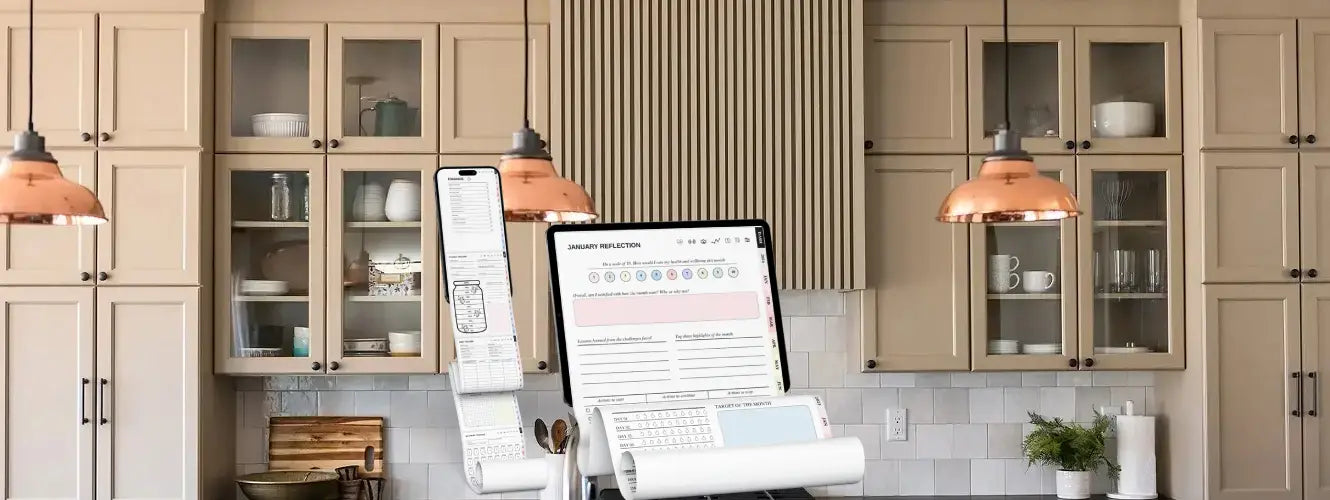
Digitals Print
Ultimate Digital Planner 2025, 2026 & Undated
Take control of your finances in style!
Budget & Financial Planner is the digital planner that turns managing your money into a simple, clear and motivating experience. Track income, plan expenses, reach your savings goals, and ... enjoy the financial freedom you deserve! Start organizing your finances the smart way today.


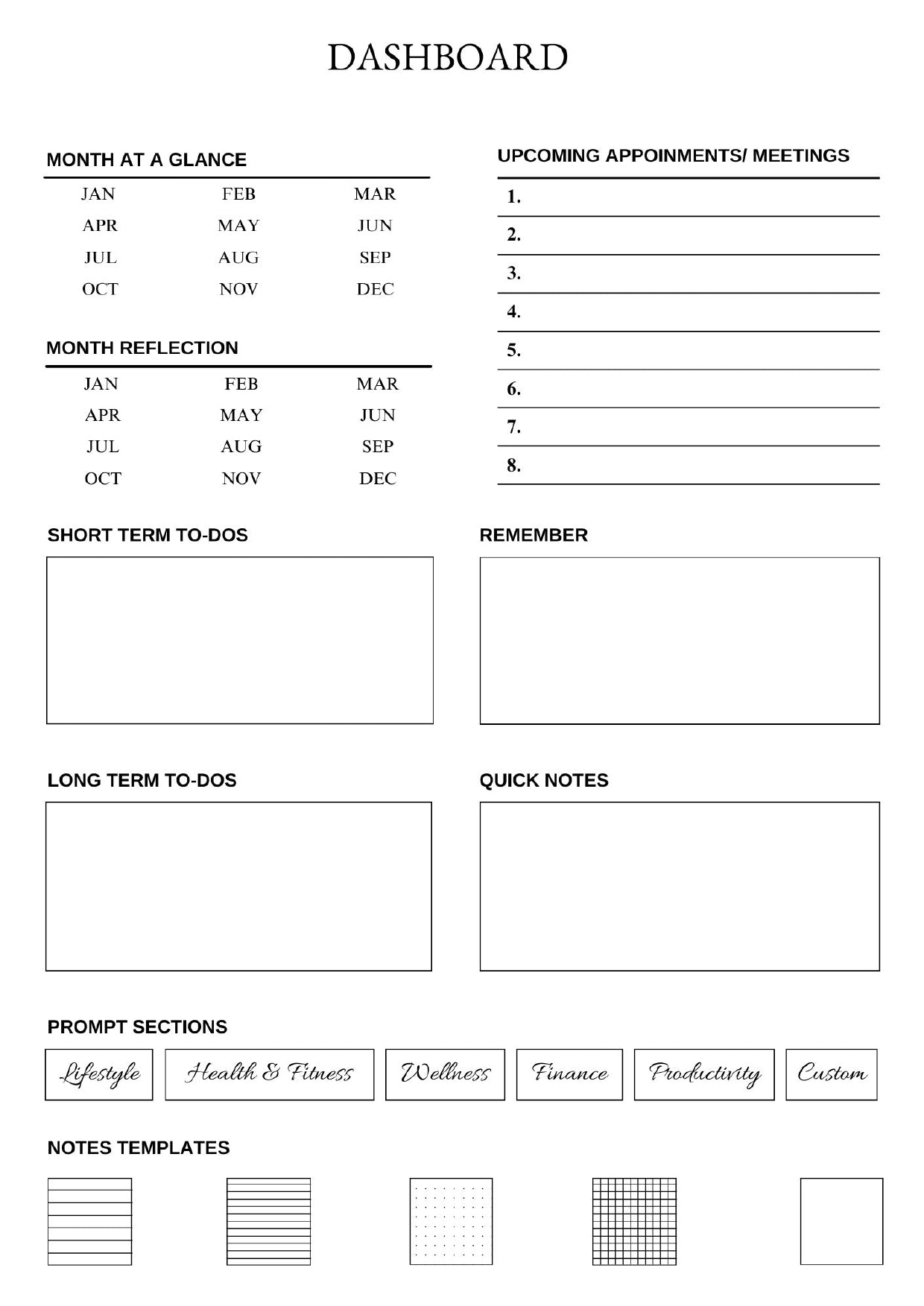
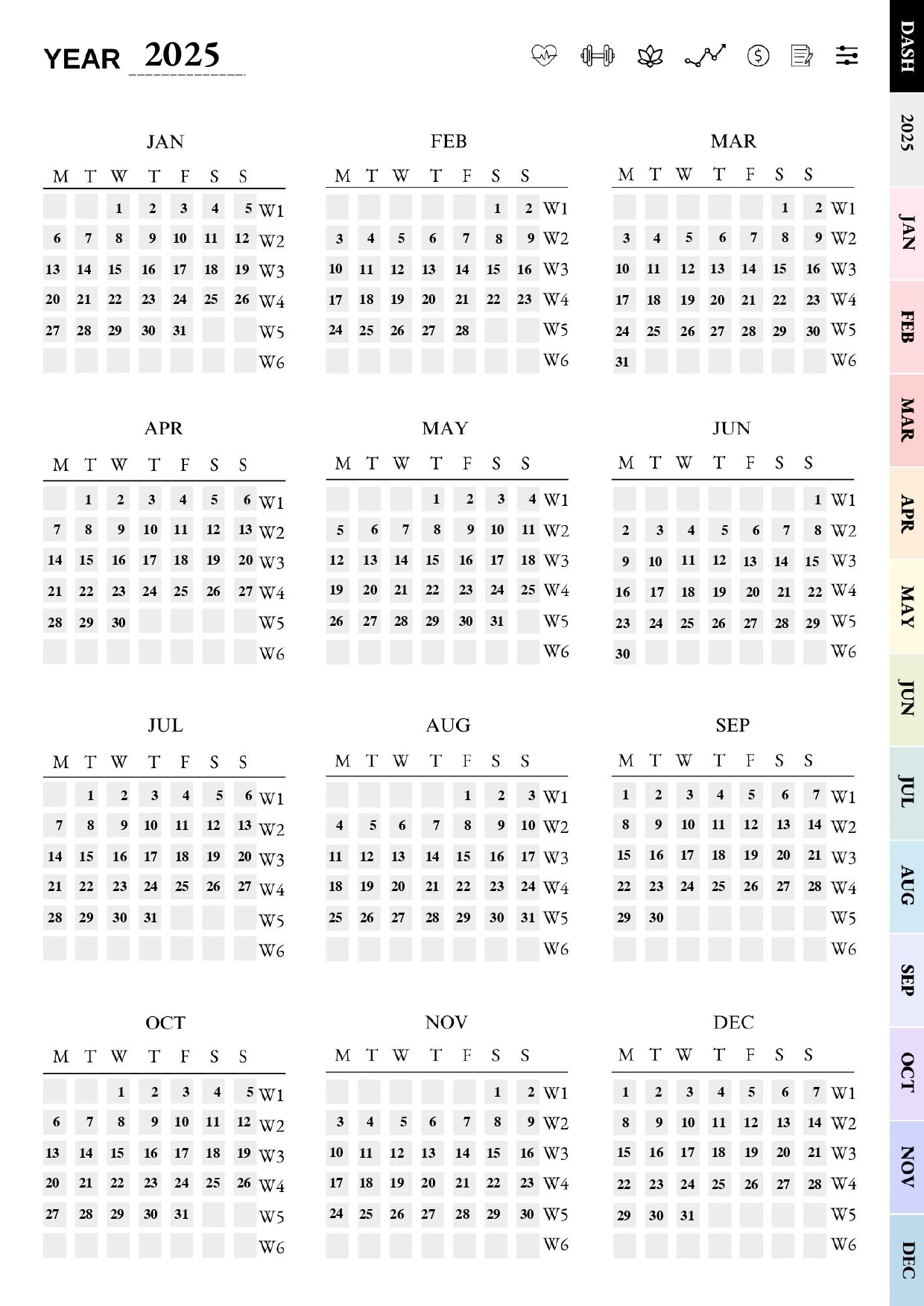
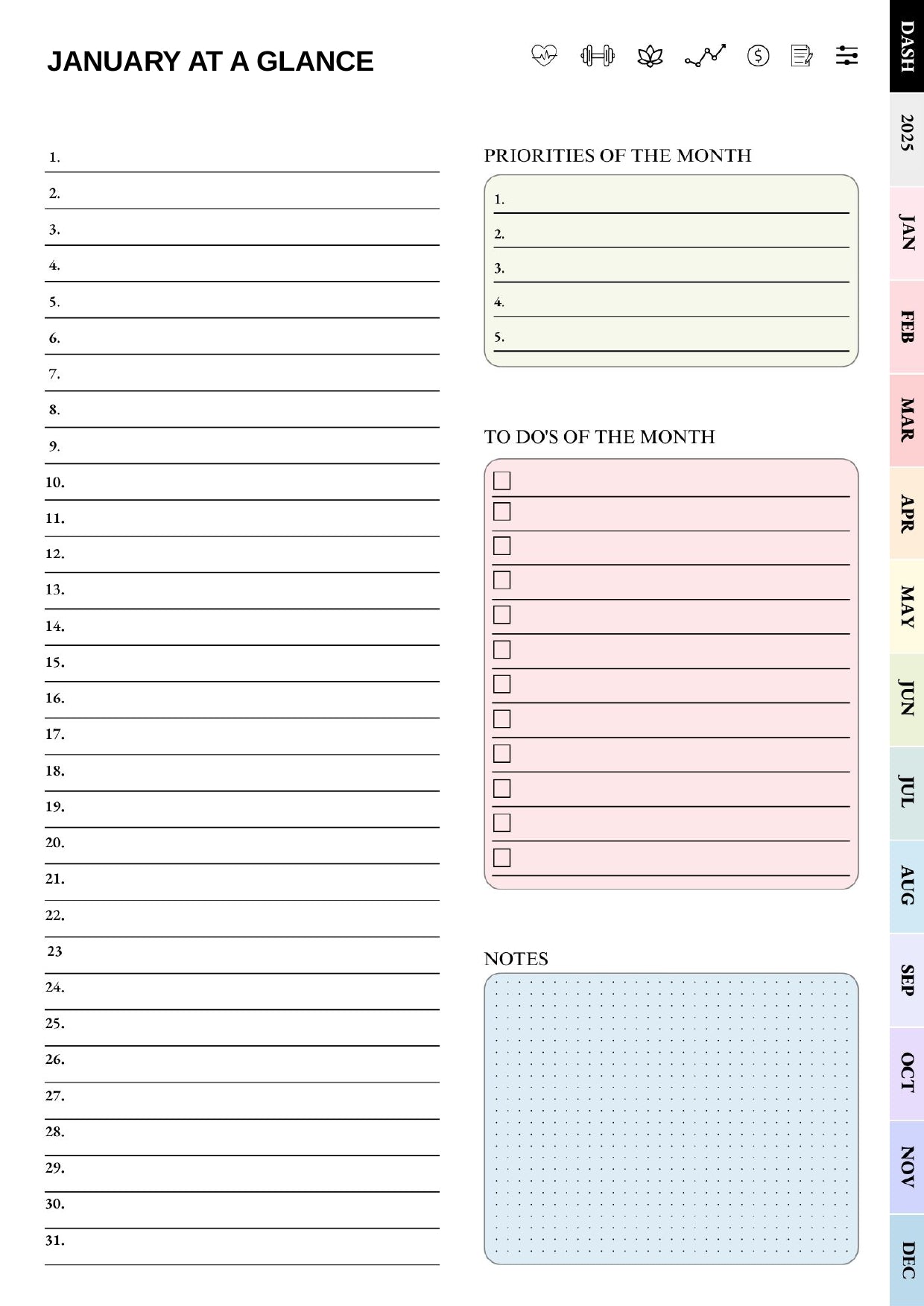
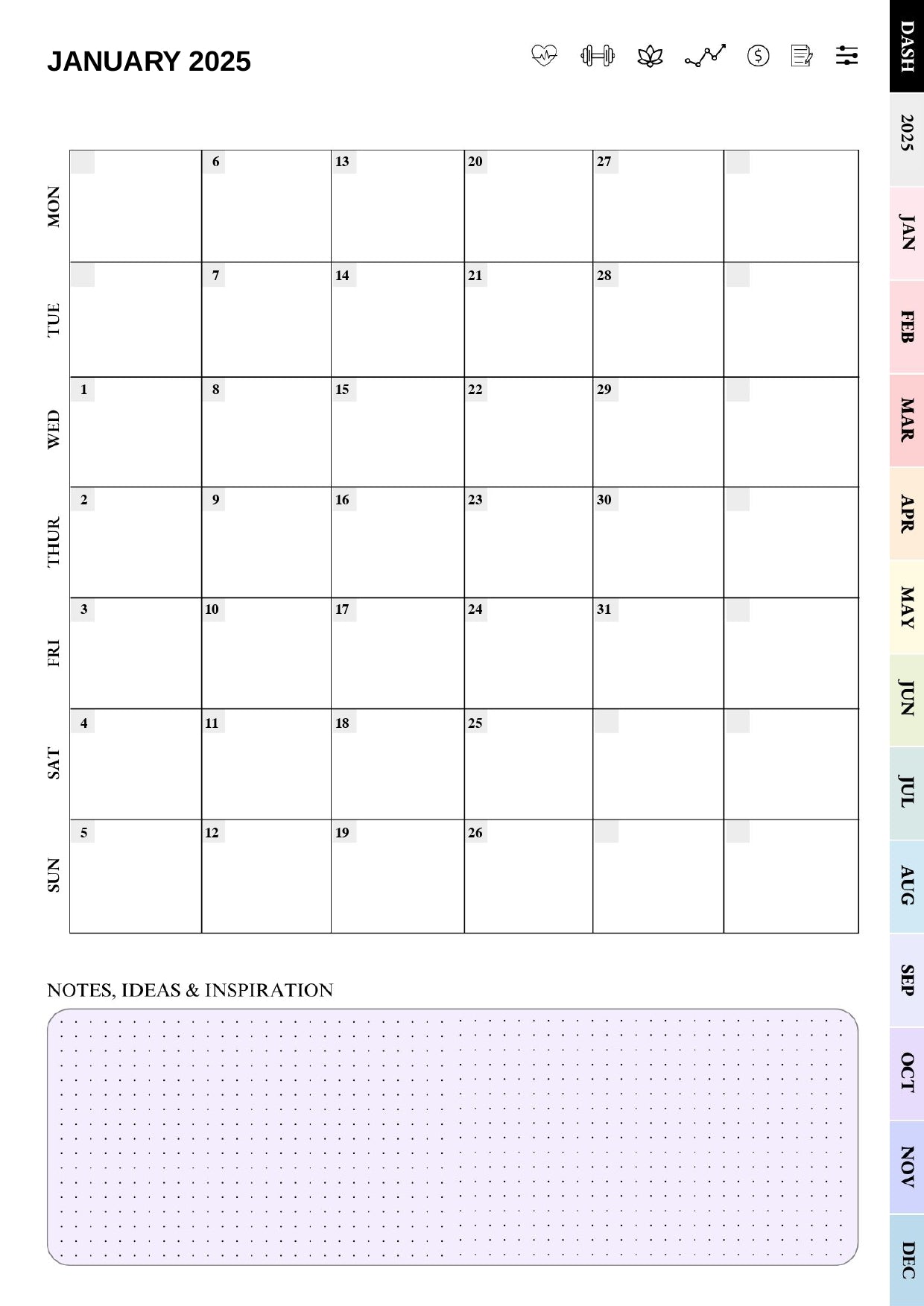

Digitals Print
Ultimate Notebook
Tutto lo spazio che ti serve, ovunque tu sia.
l tuo nuovo quaderno digitale è arrivato: pratico, elegante e pensato per adattarsi perfettamente al tuo stile di vita.Perfetto per chi prende appunti, disegna, scrive idee, progetti o semplicemente ha bisogno di una tela bianca sempre a portata di mano...... .....
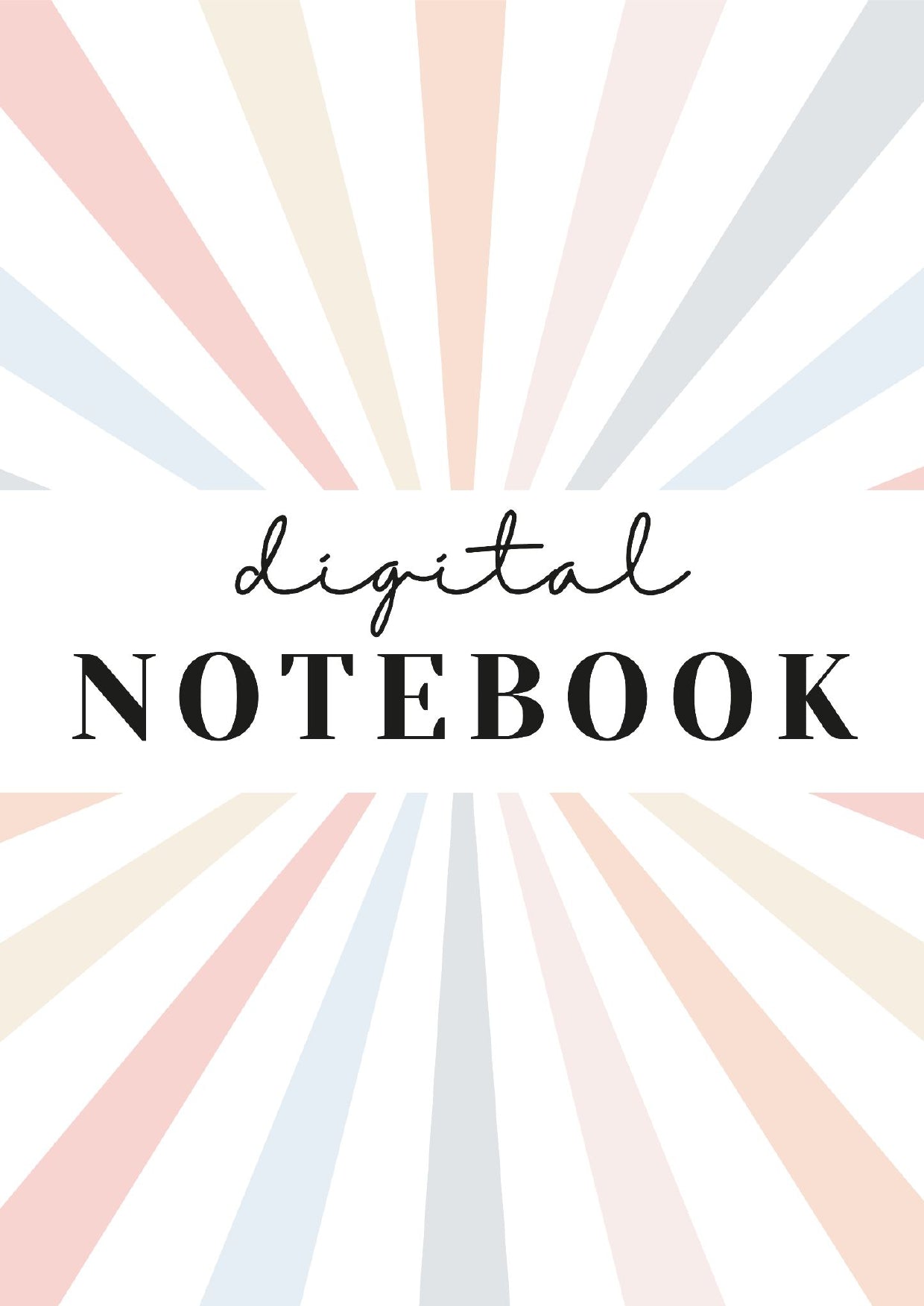
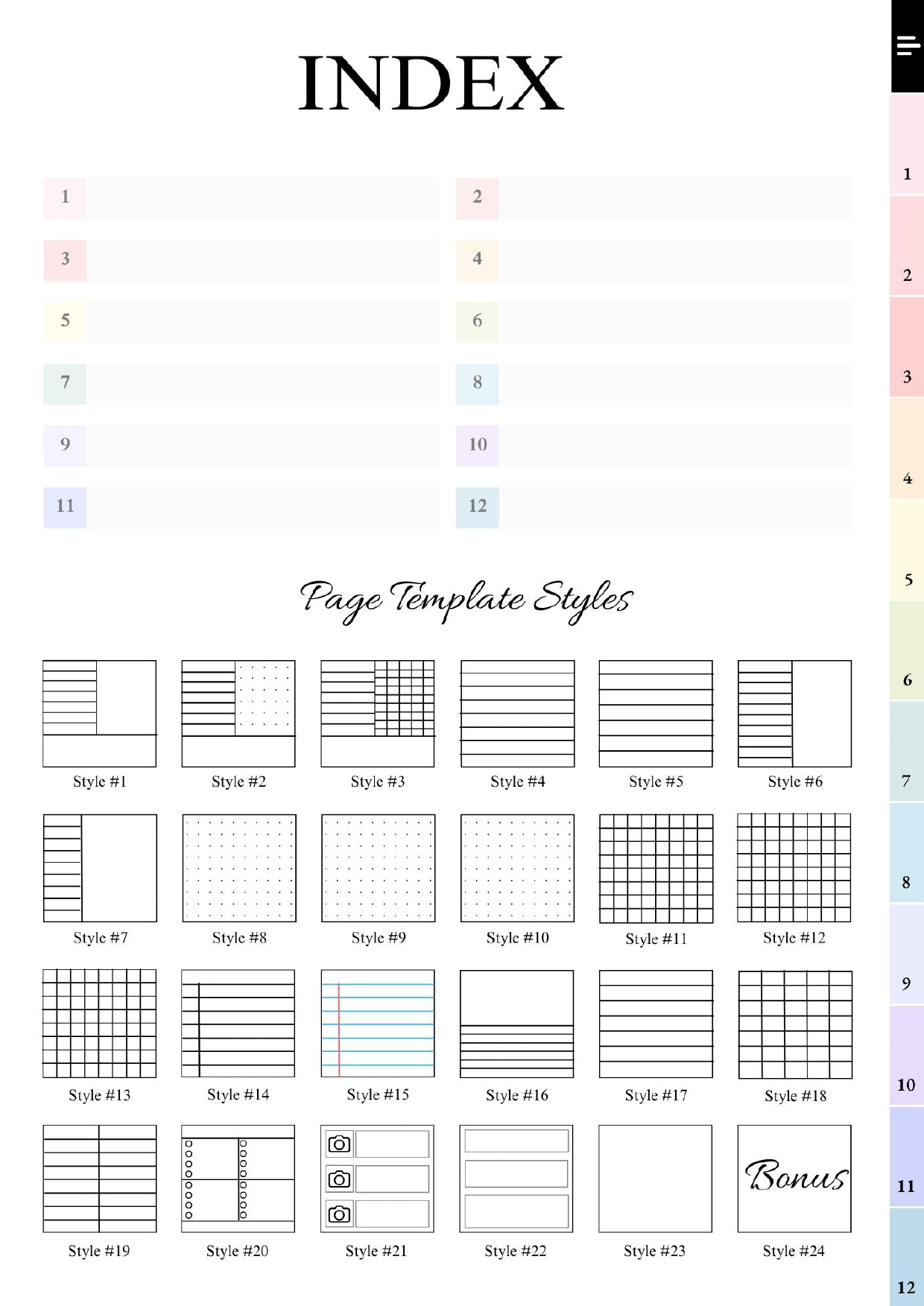
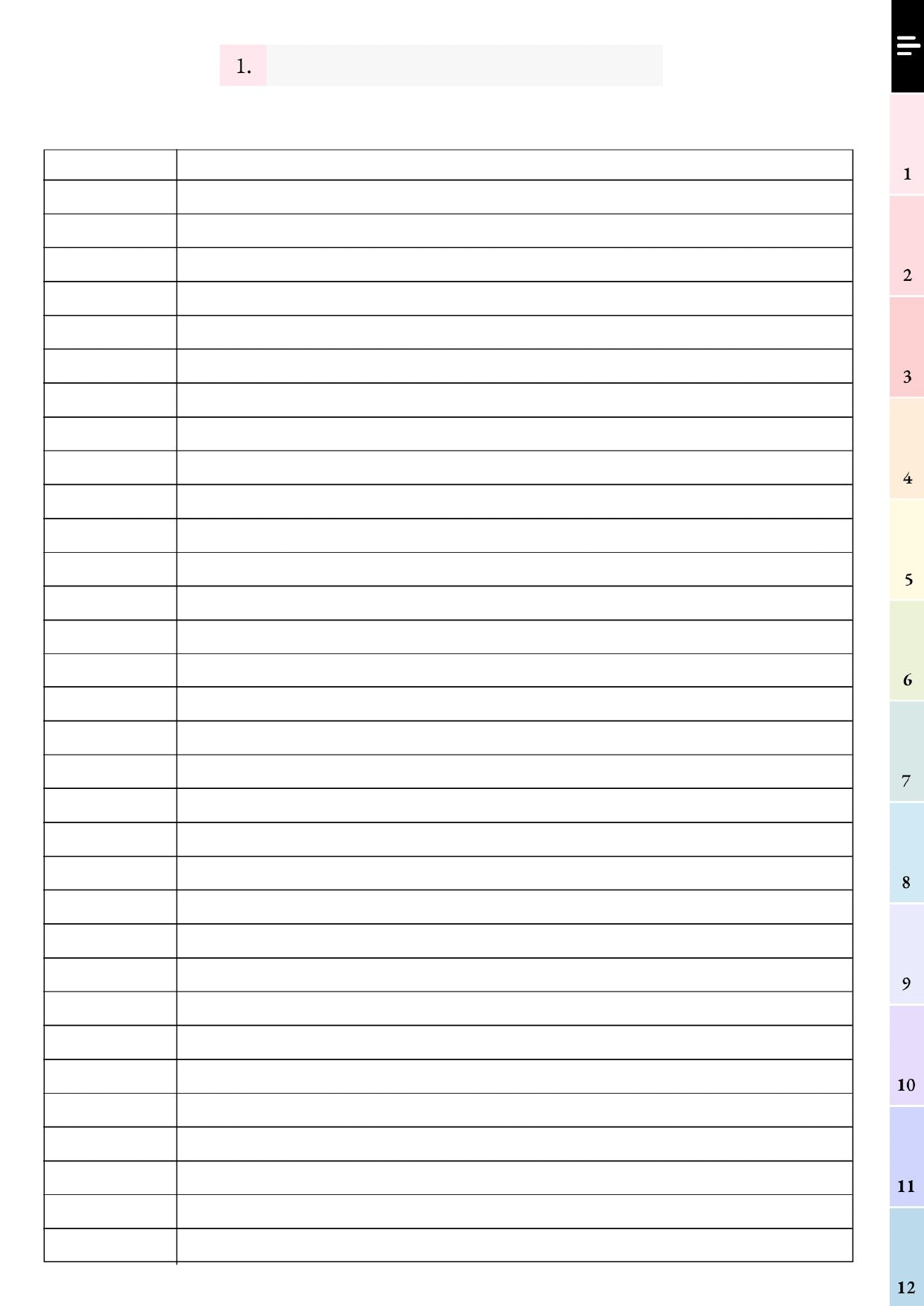
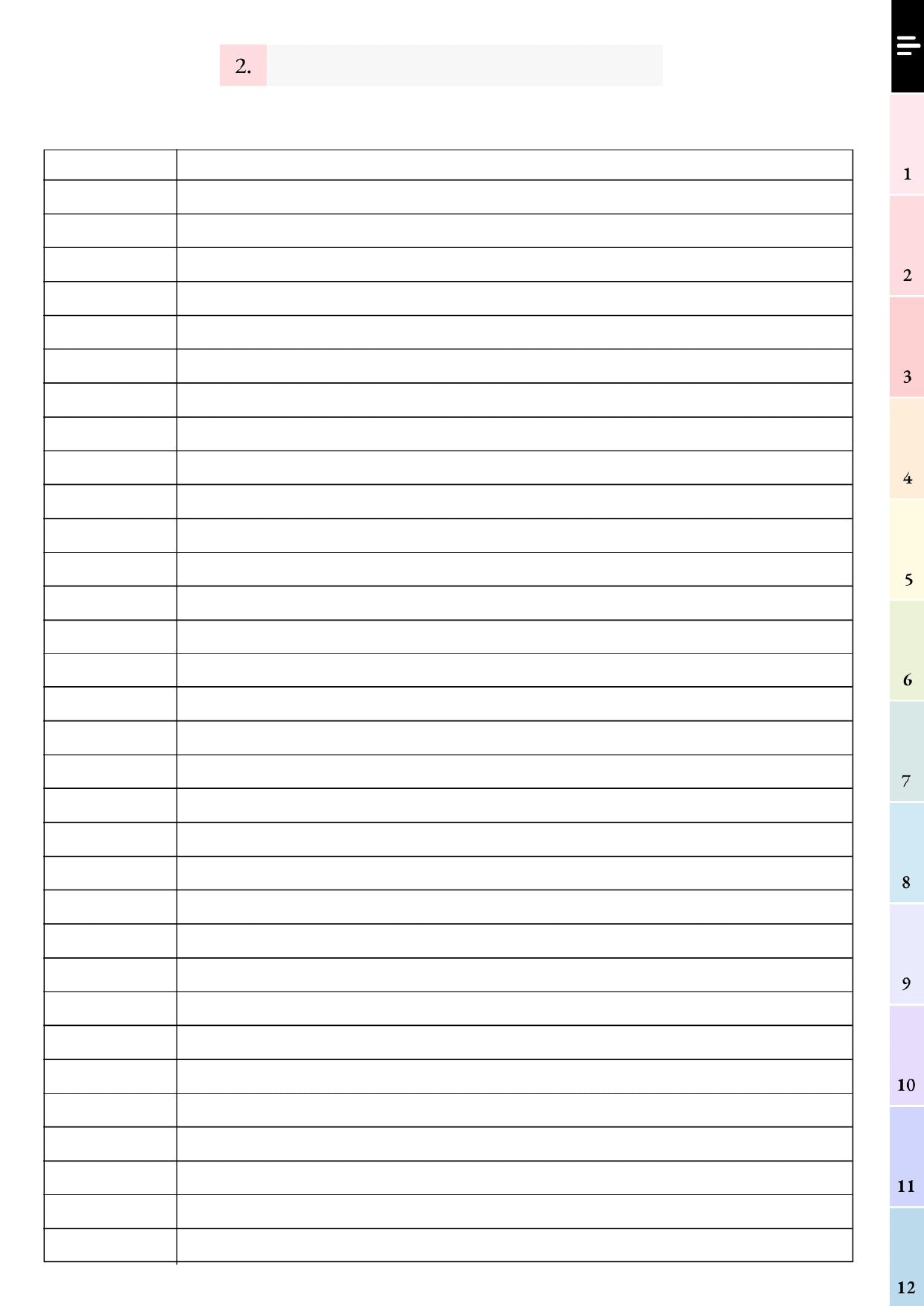
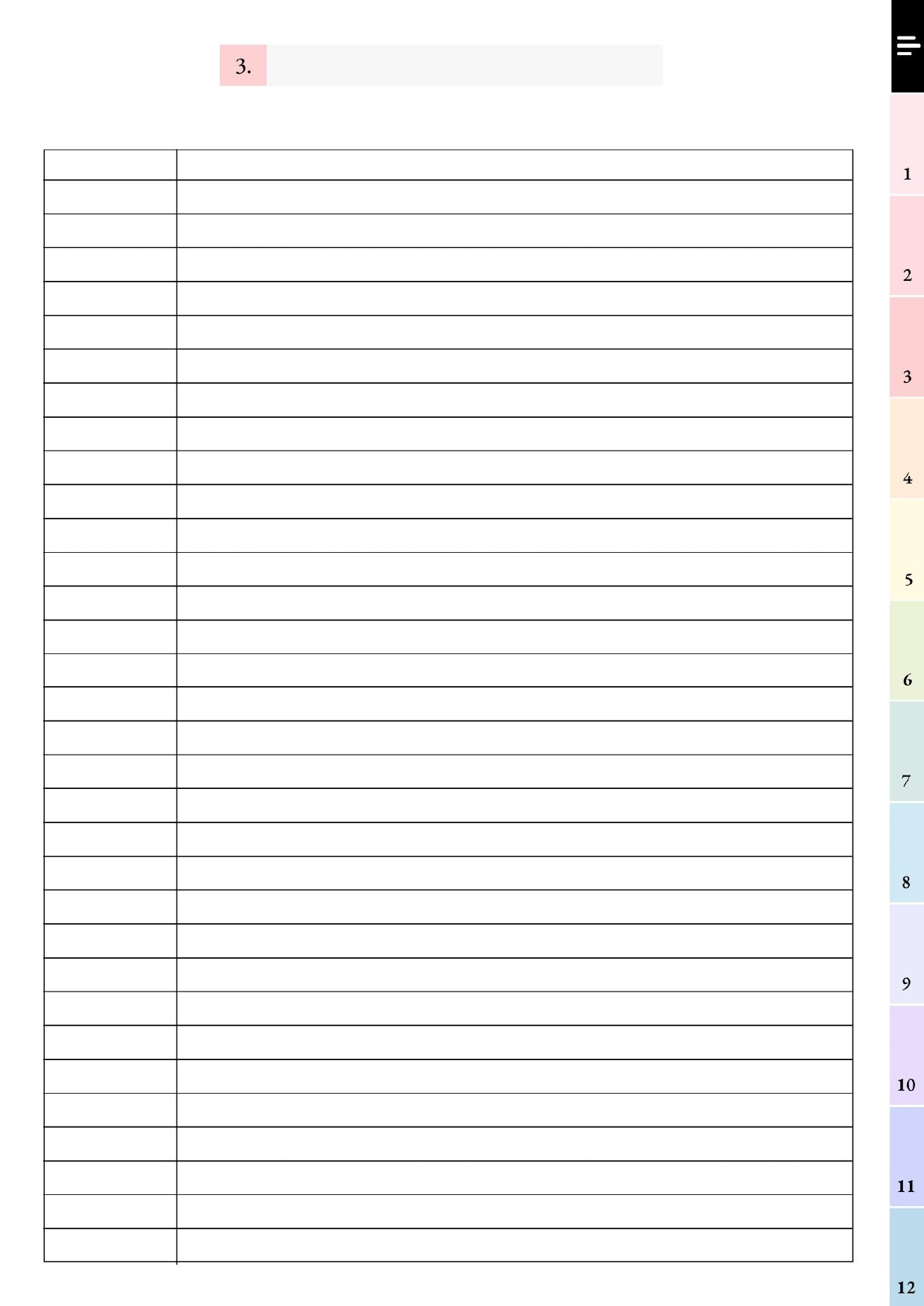
Digitals Print
Credit trackers
Check your credit. Improve your future.
With Credit Trackers you have everything you need to track credit, debt, and credit score in one uncluttered and motivating digital space. Say goodbye to financial chaos: organize, plan, and conquer your financial freedom!
 Download it now and start managing your credit the smart way!
Download it now and start managing your credit the smart way!
Digitals Print
Fitness planner
Reach your goals, one workout at a time!
With Fitness Planner turn your routine into a true path to success. Plan your workouts, track your progress, stay motivated day after day--and feel the difference! All your wellness in one digital planner, always with you.
 Download it now and start your fitness revolution!
Download it now and start your fitness revolution!

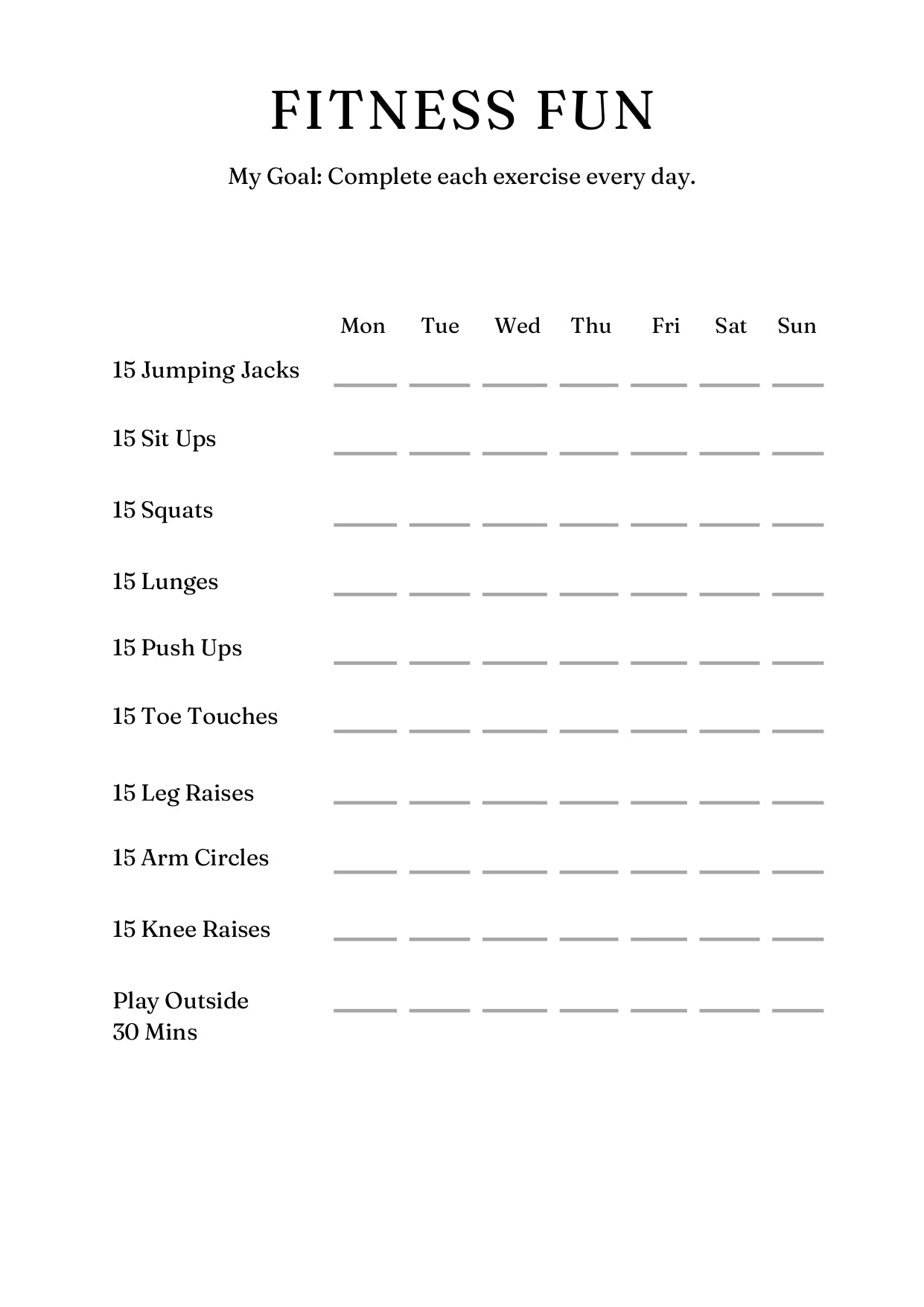
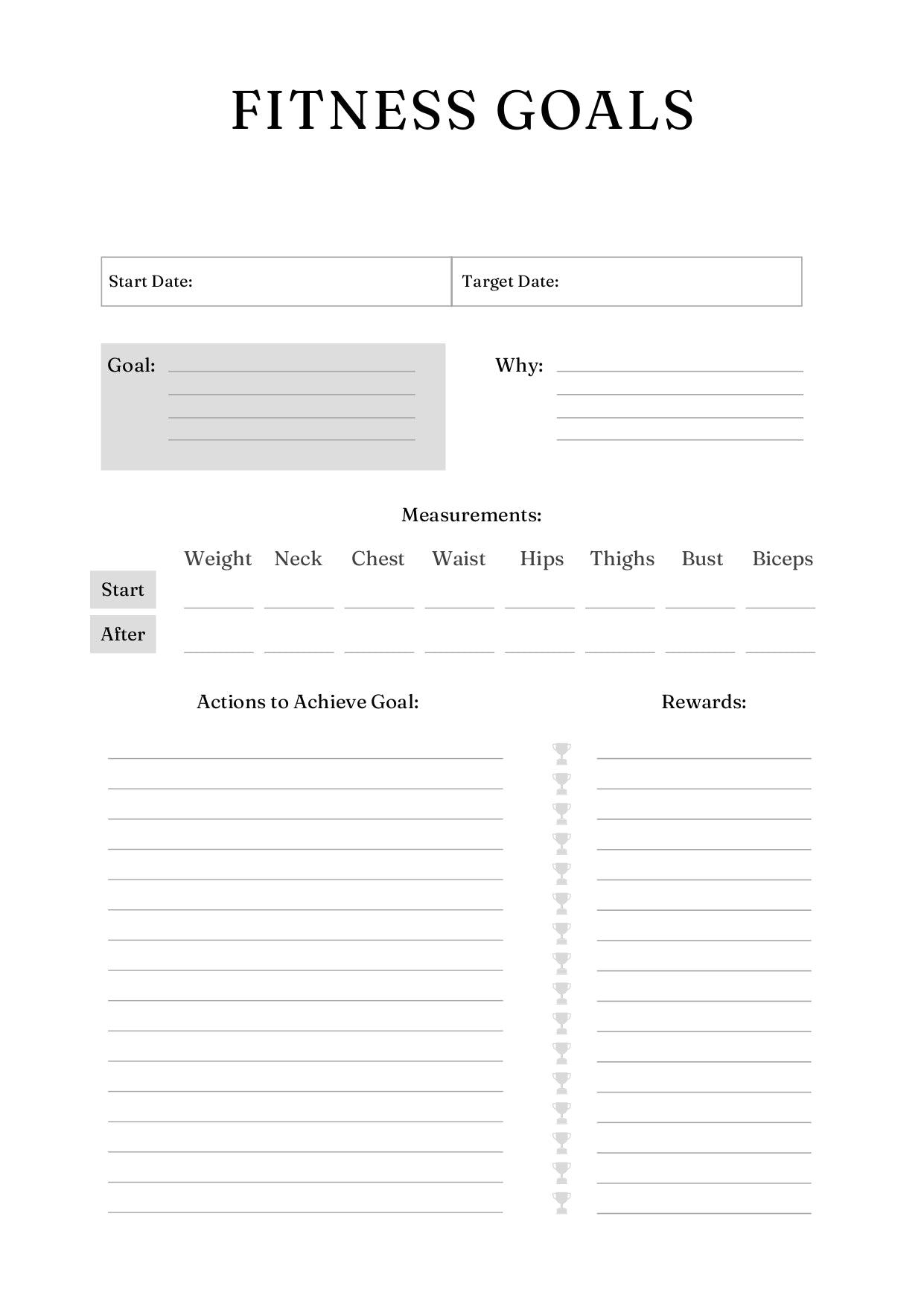
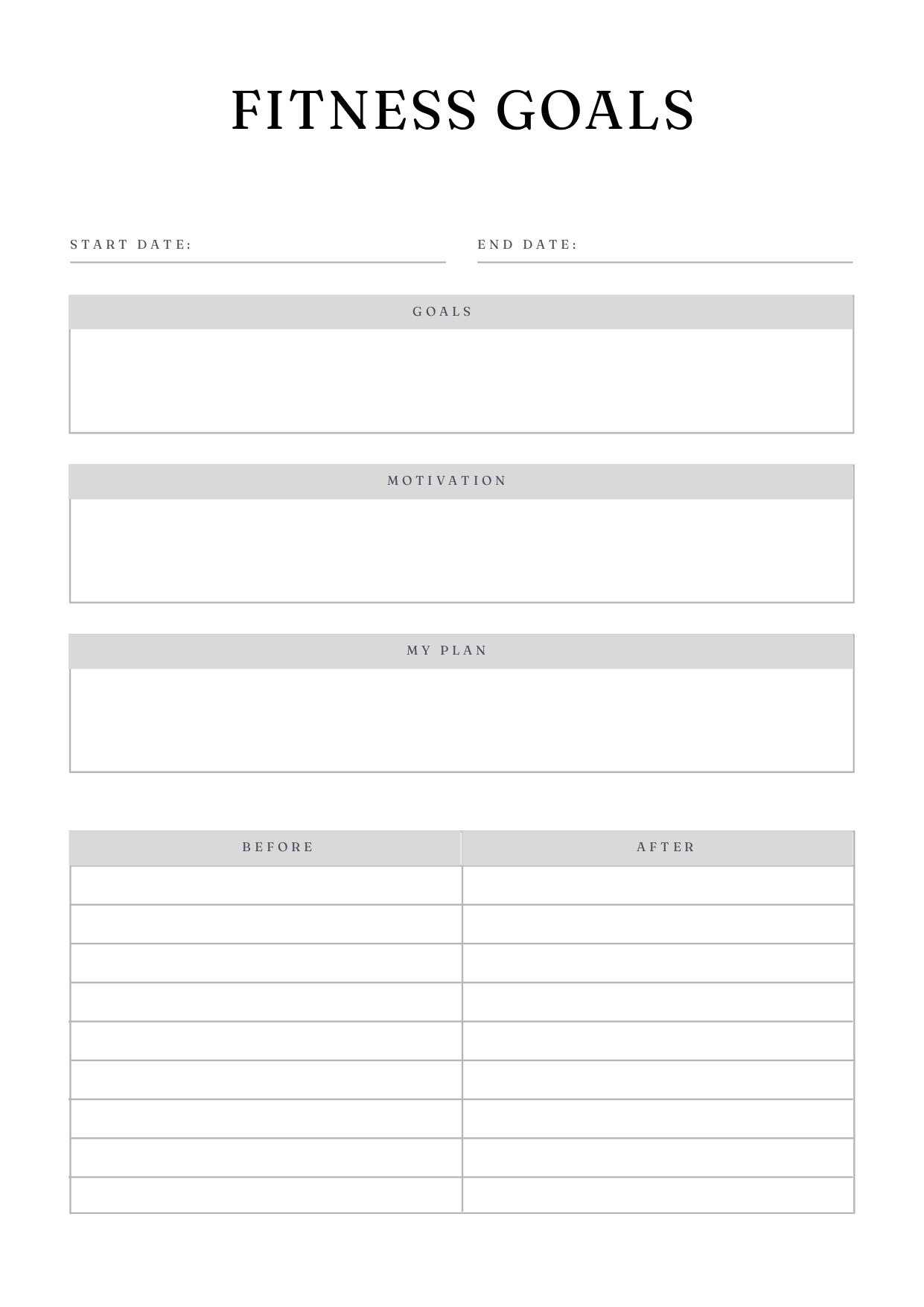
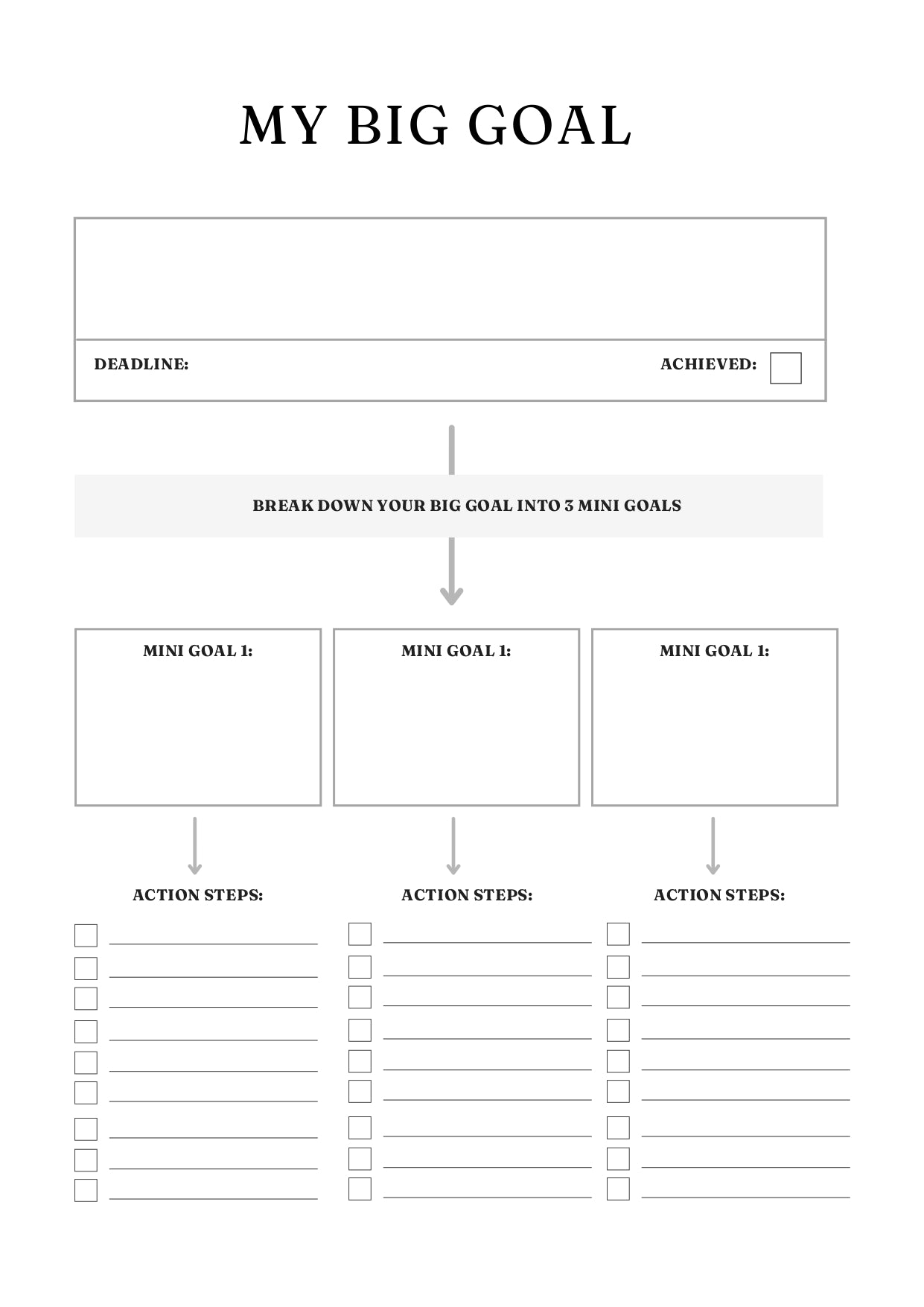
Digitals Print
Mental Health Planner
Take care of your mind, every single day.
With Mental Health Planner, cultivate your emotional well-being in a simple and mindful way. Monitor mood, practice gratitude, and regain inner balance with a tool designed to help you feel better, really. Because mental health is important-and it deserves its rightful place.
 Download it now and start your wellness journey!
Download it now and start your wellness journey!
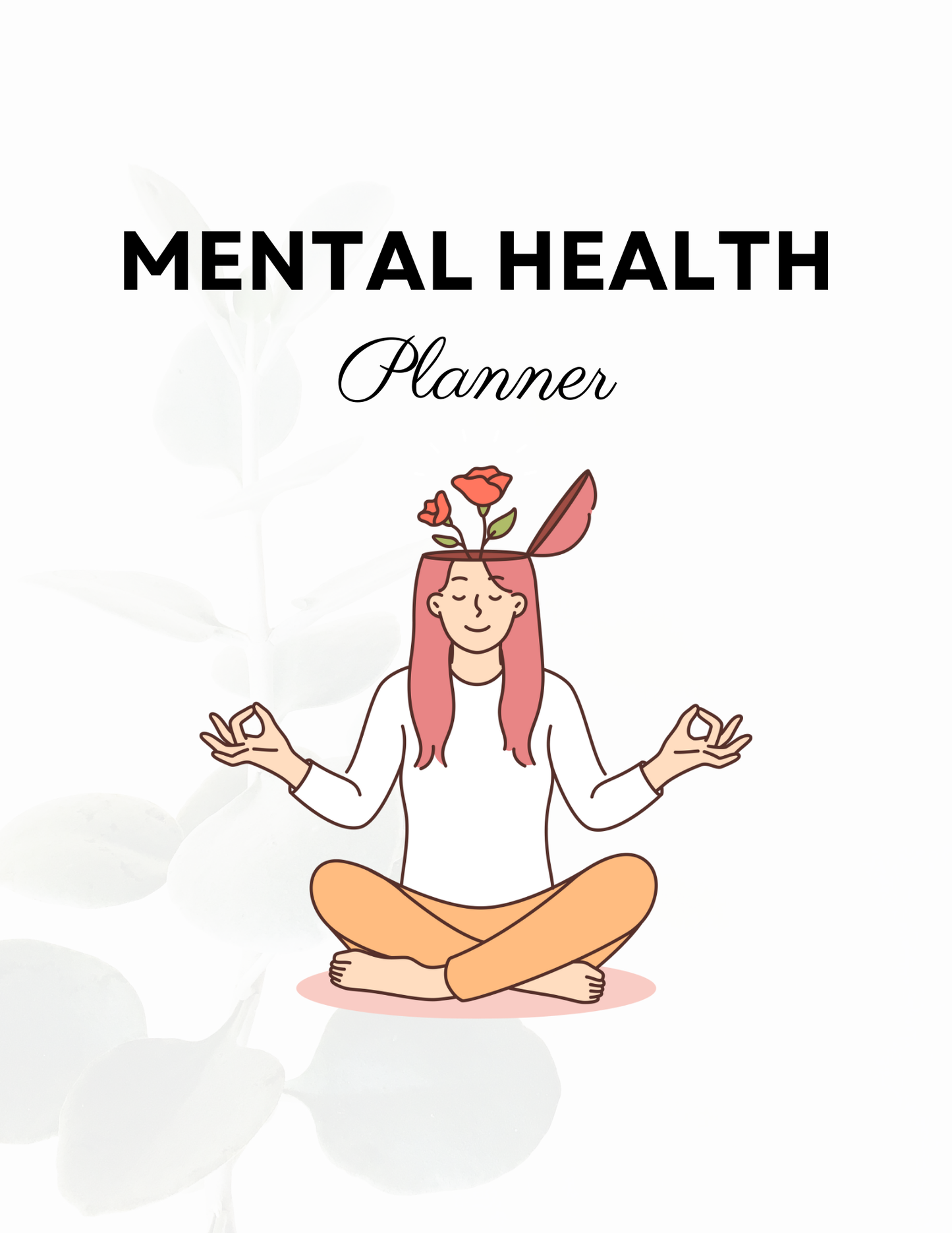
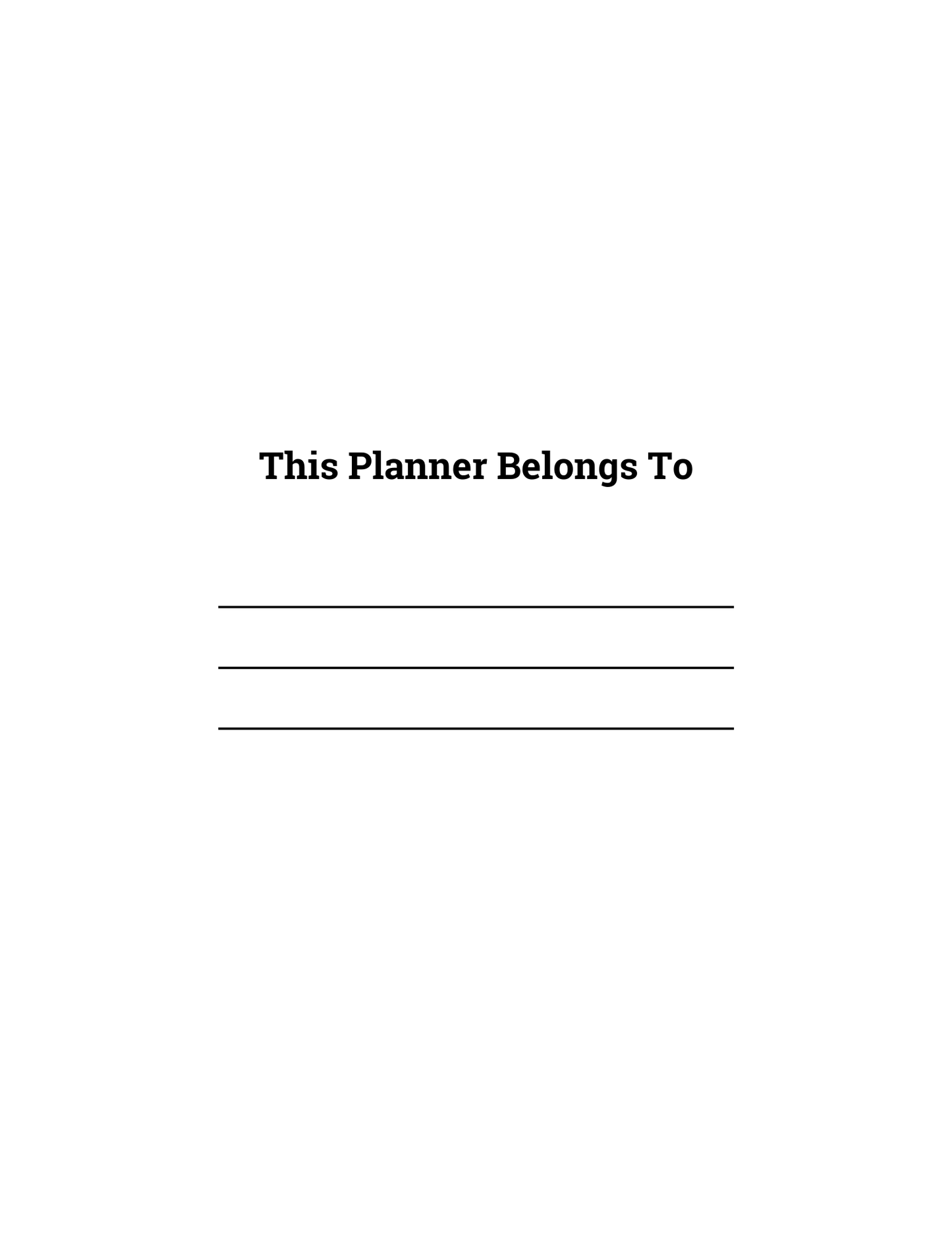
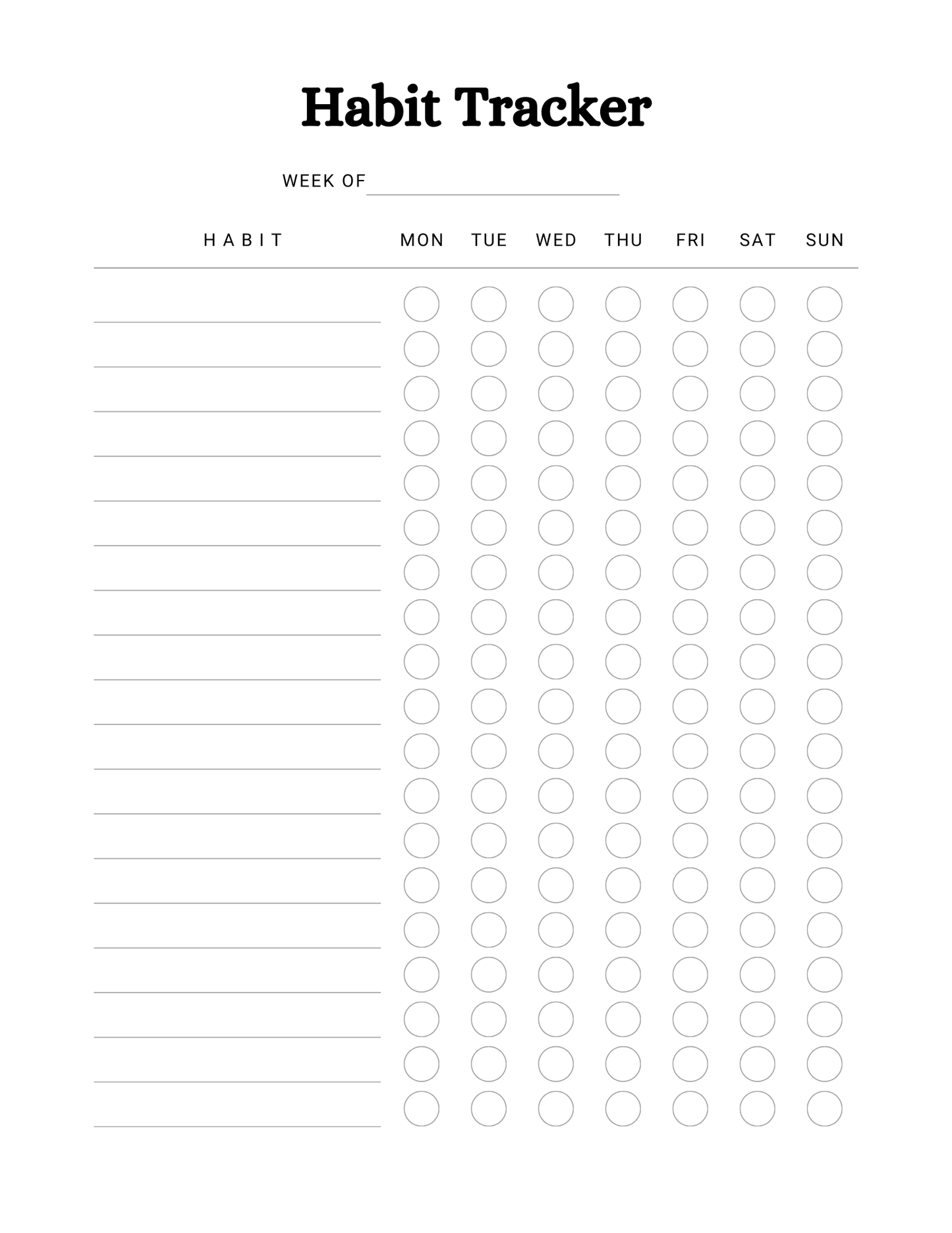
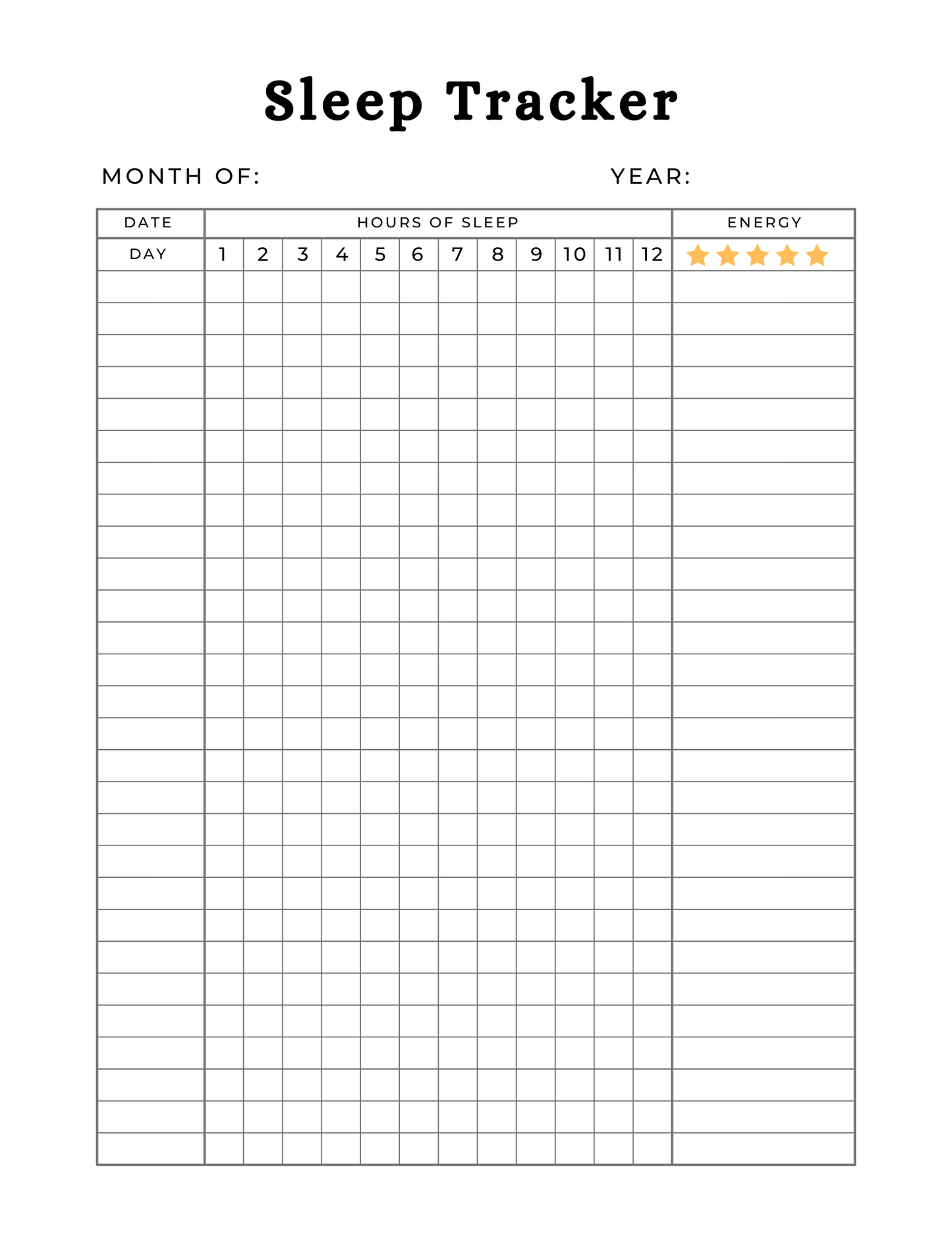
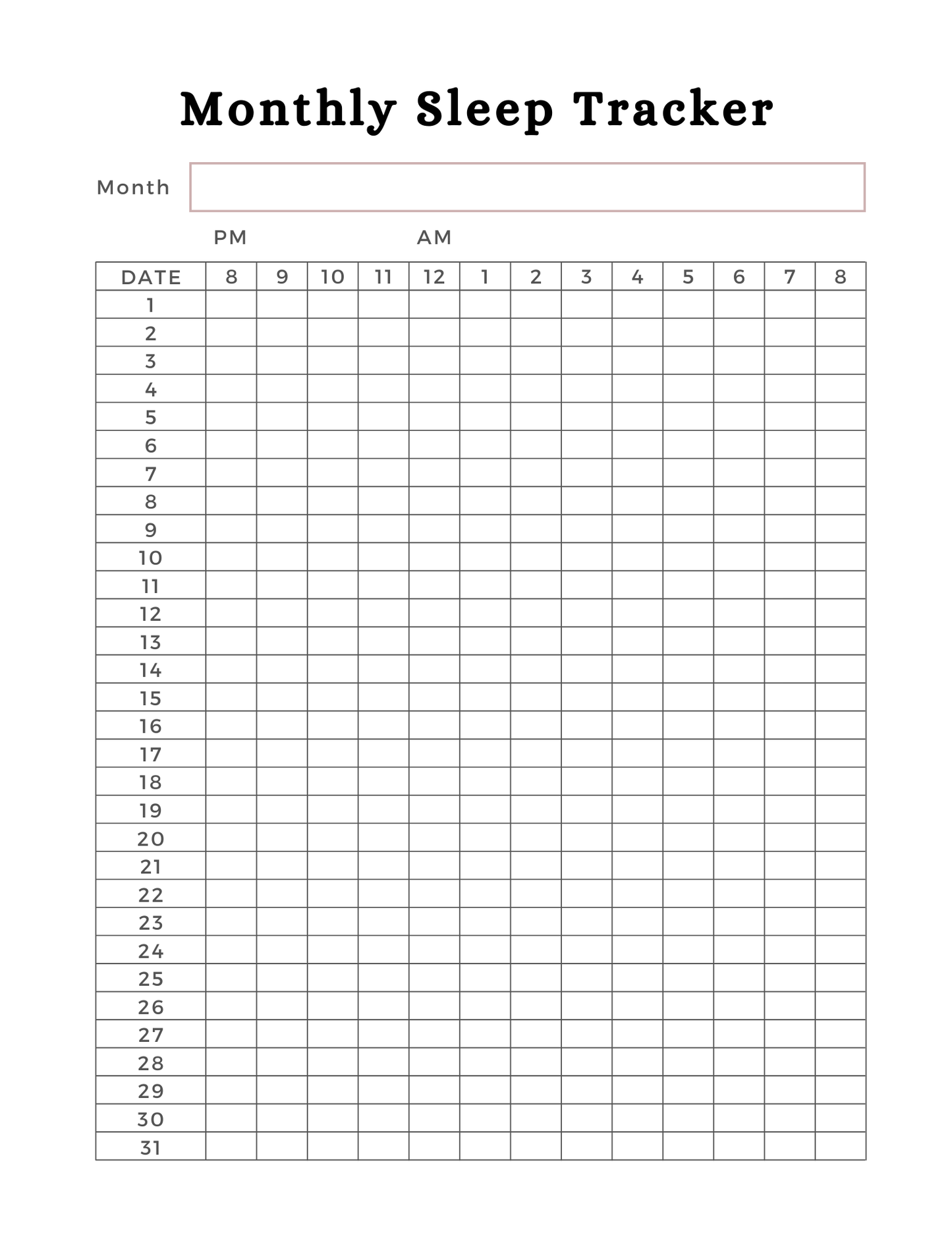
Why choose Digitals Print?
Quality and innovation: Our products are made with precision and innovation to meet the ever-changing needs of your digital life.
Diverse range: Find a variety of digital tools and accessories to suit different preferences and styles.
Secure shopping: Enjoy a safe and hassle-free shopping experience with our easy-to-use online store.
Frequently Asked Questions (FAQ)
How can I access my digital planner?
You will receive your purchased materials via e-mail immediately after your purchase. Be sure to enter the correct e-mail address during the checkout process.
How can I extract my material from a zipper file?
- Locate the zipper file: first, find the zipper file you want to unzip on your computer.
- Right-click the zipper file: right-click the zipper file icon to open a context menu.
- Select “Extract” or “Extract All”: Depending on the operating system, there may be an option such as “Extract” or “Extract All” in the context menu. Click on it.
- Choose a destination: A window appears asking you to choose a destination folder in which to place the decompressed files. You can select an existing folder or create a new one.
- Start extraction: Once the destination is chosen, click the “Extract” or “OK” button. The zipper file will be unzipped and its contents extracted to the specified folder.
- Access to decompressed files: After extraction is complete, you can navigate to the destination folder to access the decompressed files.
That's it! You have successfully unzipped a zipper file.
Can I synchronize my planner across multiple devices?
Yes, you can synchronize the agenda between iPhone, iPad and Windows computers. For example, if you use iOS devices and a Windows computer, you can download the agenda and import it into GoodNotes (free) on the iPad. Then you can download GoodNotes to the iPhone and the computer, and the agenda will synchronize between all three devices.
Do I have to pay a monthly subscription?
Absolutely not, there are no subscriptions or hidden costs. You can always access your digital planner by paying only once!
Do all pages have hyperlinks?
Yes, the planner has a menu, indexes, and many tabs. You can click on them and the links will take you to the correct page.
How do you use the planner with a PDF reader app?
Simply download the planner, open your favorite PDF reader app and import the planner into it to start using it.
Does the planner work with an Internet connection?
An Internet connection is not required to use the planner. The connection is only needed if you want to synchronize multiple devices.
Is OrganizePro suitable for people with ADHD?
Absolutely! OrganizePro is designed to be intuitive, ensuring a seamless experience for users new to digital planning. ADHD support features are integrated in a way that is simple and accessible to all.





